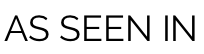5.1 - Workshop Facilitation Checklist
This may seem like some really basic stuff, but it’s stuff you’ll want to consider, especially if this is your first workshop.
□
Make sure they’ll be able to hear you.
In person, this means showing up early and doing a sound check, especially if you’re working in a large room and using amplified sound. Have someone sit in different places in the auditorium/gym/conference room to make sure you can be heard from everywhere.
Virtually, this means making sure your software is updated, that your settings are correct, and that you understand a program’s functionality. (These also apply to the following, if doing a virtual workshop.)
□
Make sure they’ll be able to see the screen and hear the video (if you’re using either). If you decide to show videos of me leading certain exercises—feel free to do so—or you’ve put together a PowerPoint of your own, test video and audio during your soundcheck. Make sure lights can be dim enough that students can see the screen but bright enough that they have enough light to see what they’re writing.
□
Make sure they’ll be able to see you. Again, this may seem basic, but I was once halfway through a workshop before a student let me know he couldn’t see me. Oops.
□
Virtual: Make sure to have someone help facilitate your workshop as a co-host so you can focus on leading the workshop. The co-host would let students in, monitor the chat box, mute students if necessary, etc. The co-host can also let you know if he/she cannot hear you (accidentally muted) or see you at any point in the workshop.
□
Virtual: Make sure to let your students know in advance that the waiting room will be open 10 minutes before the session and that you will start on time. Most students are used to logging in right when a Zoom session starts, but if you let them know about the waiting room expectation, it’s more likely students will be there “on time.” As the Falcon said in The Falcon and Winter Soldier “There’s no such thing as on time. You’re either early or late.” This is especially true for Zoom meetings.
A great way to resolve some of the issues named above:
In person, once students show up, have everyone move in and sit in the first few rows. Makes the whole experience more intimate.
□
Make sure you’ve got enough copies of the right handouts printed out.
In-Person:
Important: If all your students are working from laptops, you won’t need to print the full PDFs. They’ll only need a blank sheet of paper for the Feelings and Needs Exercise (I explain in Lesson 2.1 why this is best handwritten). You might also consider printing Page 1 of the Values Exercise, as some students like to mark this page up. If you’re presenting at a school, but don’t officially work there, check if they can print for you ahead of time.
But if you do decide to use handouts, make sure they’re ready when students walk in. I can’t tell you how many workshops have been slow to start or halted because we didn’t have enough handouts, or the right ones. Learn from my mistakes!
As a reminder, you can download printable PDFs for the 1-Hr, 2-Hr, and 3-Hr workshops on the main page here.
Virtual:
Be sure that you have modified access levels for any docs you’ll use as needed (otherwise, your email inbox is going to be full of access requests).
Send the link to your docs before the workshop and/or provide a hyperlink in the chat box (hyperlinks on slides do not work when you’re sharing your screen over Zoom).
□
Ask yourself:
Do I need to worry about food? This will depend on the time of day and length of your workshop but know this: snacks go a long way toward keeping students energized, present and productive.
Do I definitely have the room reserved? I know this may seem like an obvious thing, but I’ve had many a workshop canceled or moved due to a scheduling conflict.
What homework assignment do I want them to have once the workshop is finished? Students will likely be motivated at the end of the workshop and I recommend using that momentum to have them send you a draft (ideally) within 48 hrs of the workshop. After 48 hrs some of the ideas begin to fade away, as they do when we wake up from dreams. Ask yourself: Is there any prep-work I need to do, or can they just upload drafts to Google docs and share them with you? Decide, and then make it really easy for them. (Return to Lesson 3.1 for some tips on how to do this.)