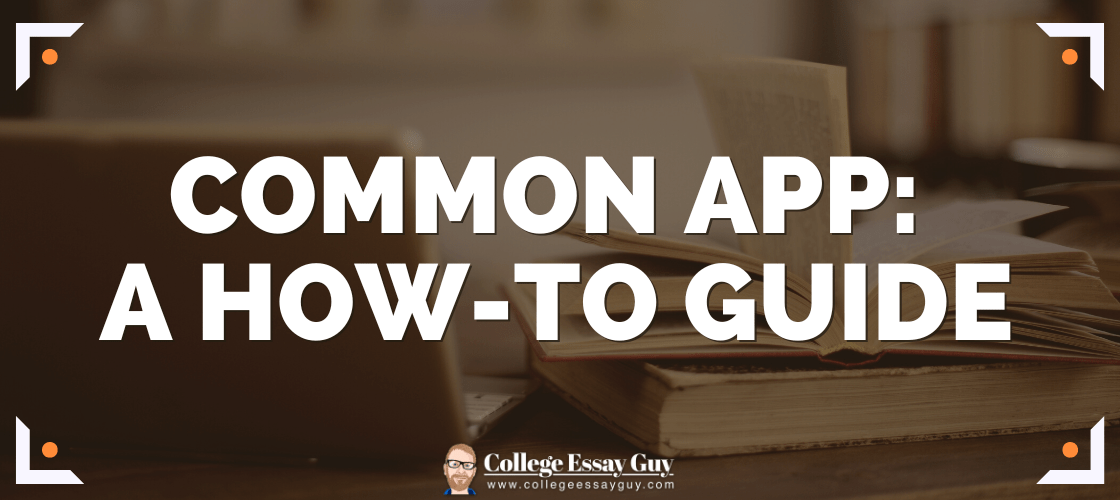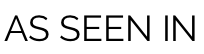Applying to college can be a powerful, important experience in a students’ life: in a culture with fairly few rites of passage, this can feel like a first major step into adulthood.
Unfortunately, the college application process can also be confusing and stressful.
The Common App is built to, hopefully, make the process easier. But it may feel intimidating at first. So in this guide, we’re going to walk you through what you need to understand about how to use the Common App, including common questions and mistakes, to (hopefully) bring a little more ease to your application process. We think you’ll find that the Common App can be pretty useful (oh, and their customer support is pretty great too).
Enjoy.
Want to watch a complete walkthrough of the Common App? Check out this video:
What is the Common App?
The Common App (short for “Common Application”) is a platform that allows students to apply to over 1,000 colleges and universities. It’s used across the U.S., including by 250+ public universities and 12 HBCUs. (And a heads up that you can apply to any of the 67 HBCUs through the Common Black College App.)
Bonus: other countries like Canada, Japan, China, and various European nations also use it to some degree.
See the FAQ below for more on differences between the Common App and the Coalition App.
When does the Common App open?
The Common App opens on August 1 for that year’s application cycle, and most colleges update their applications sometime between August 1st and mid-August, though some colleges take a bit longer. Usually, almost all colleges have updated their application and prompts by the end of August.
Important note: We used “update” above because many schools don’t change much in their applications from year to year (as in, their supplemental essay prompts and other requirements largely stay the same), meaning that you can start working on your Common App applications well before August 1. And if you’re planning on applying to any schools either Early Decision or Early Action, we’d highly recommend working on your personal statement and supplemental essays before August.
Common Application deadlines
We go into detail about Early Decision, Early Action, Regular Decision, and Rolling Admissions in that guide, we talk in detail about how to decide whether to apply EA or ED here, and we have a full college application timeline here, but here are the basics for Common App deadlines:
| Decision Type | Common Deadlines (varies a bit by school) |
|---|---|
| ED I | Generally Nov. 1 to Nov. 15 |
| ED II | Generally between Jan. 1 and Jan. 15 |
| EA (and REA) | Generally Nov. 1 to Nov. 15, but schools in the south often have an Oct. 15 EA deadline |
| RD | Most common: Jan. 1 Some schools: Dec. 1, later Jan., or Feb. |
| Rolling | Frequently have a priority deadline, but accept applications until the class is filled |
*Note: some schools have a “priority deadline”—this isn’t a hard deadline to submit, but applications submitted before that deadline will get priority from the admissions office (just like the name implies).
What Are the Common App essay prompts?
Before we give you the prompts, we’d actually recommend reading this guide to how to write a college essay and doing some brainstorming first.
As in, brainstorm and explore before you read the prompts.
Why?
Because sometimes the prompts are useful, but Common App essay prompts 1 and 7 below allow you to write about basically anything. The prompts can be useful if you’re feeling totally stuck. But they can also limit your creativity, if you don’t explore some before reading them.
With that in mind, here are the Common App essay prompts:
BACKGROUND ESSAY
Some students have a background, identity, interest, or talent that is so meaningful they believe their application would be incomplete without it. If this sounds like you, then please share your story.
CHALLENGE ESSAY
The lessons we take from obstacles we encounter can be fundamental to later success. Recount a time when you faced a challenge, setback, or failure. How did it affect you, and what did you learn from the experience?
BELIEF ESSAY
Reflect on a time when you questioned or challenged a belief or idea. What prompted your thinking? What was the outcome?
GRATITUDE ESSAY
Reflect on something that someone has done for you that has made you happy or thankful in a surprising way. How has this gratitude affected or motivated you?
ACCOMPLISHMENT ESSAY
Discuss an accomplishment, event, or realization that sparked a period of personal growth and a new understanding of yourself or others.
TOPIC ESSAY
Describe a topic, idea, or concept you find so engaging that it makes you lose all track of time. Why does it captivate you? What or who do you turn to when you want to learn more?
CREATE-YOUR-OWN ESSAY
Share an essay on any topic of your choice. It can be one you've already written, one that responds to a different prompt, or one of your own design.
If you want to explore a bunch of different sample essays, check these out.
What are supplemental essays?
Some colleges only require a personal statement, but many colleges, particularly highly-selective schools, require additional essays, usually referred to as “supplemental essays”. (We have guides to tons of specific schools’ essays, plus examples and analysis, at that link.)
If you’re applying to schools with different supplemental essays, we’d highly recommend what we call the “super essay” approach—a strategy for combining a lot of different schools’ prompts, so you can save yourself possibly dozens of hours of writing.
How to use the Common App
Here’s a step-by-step guide:
Pre-work
You’ll want to gather a few different documents / materials:
High school transcripts
Test scores and dates
Family/demographic info (including parent education)
A preliminary list of extracurricular activities
Create your Common App account
Click the “Start your application” button
Optional: download the mobile app
Choose “first-year student” or “transfer student” (more on transfers below)
Add your name, email address, physical address, phone number, date of birth, enrollment year
Be sure to use an email address you check regularly
Be sure to enter your name exactly as it appears on your official school documents / standardized tests.
Be sure to write down your password and have a parent/guardian/counselor keep a copy.
2. Become familiar with the different parts of the Common App
Once you’ve created an account, you’ll see five tabs: Dashboard, My Colleges, Common App, College Search, and Financial Aid Resources.
The Dashboard will be empty until you’ve added colleges. After you’ve added colleges, you will be able to view key information for each college you’re applying to including: college name, admission deadline you’ve selected, and the status of the different parts of your application.
The My Colleges tab is where you add colleges which you’re interested in applying to. This is also where you will answer questions that are specific to each college. (See below for more details.)
The Common App tab is where you will enter the information that will be sent to all colleges. Thus, the name “common” application. (Again, see below for more details.)
The College Search tab is where you can search for and add colleges to your application. (Also again, see below for more details.)
The Financial Aid Resources tab is where you can learn about and search for information on financial aid.
3. Tips for completing the application
You can fill out the application in any order you like. Some students fill out the entire “Common Application” first. Others go to the “My Colleges” tab first and add the schools that they are interested in. Please note that you can add/drop schools and change any of this information at any time before you submit.
Throughout the application, only items with a * are required; the rest are optional.
You will see a Need Help? Section in most parts of the application. They are specific to the part of the application you’re working on so feel free to click in the Need Help? section for more specific help.
4. Common App tab
This is the “common” part of the Common App. That means that it is sent to all colleges. Be sure to review this section carefully.
Included in this tab are the Profile, Family, Education, Testing, Activities, Writing, and Courses and Grades.
Once you have completed a required section, you will see a green check mark appear next to the section. If you don’t see the checkmark, be sure to check for missing info.
You can fill out this section in any order you like. Some parts will require information about your parents so you’ll want to check that with them if possible.
The Profile section includes Personal Information, Address, Contact Details, Demographics, Language, Geography and Nationality, and Common App Fee Waiver.
o Address: If you move between the time you first filled this out and when you’re submitting your applications, be sure to update this. If you don’t have a permanent address, list the address of someone who will accept mail on your behalf (but make sure they agree first). If you are experiencing homelessness, ask your counselor if you can use your school address.
o Language: Don’t forget to list English! They want to know ALL of the languages that you speak.
o Common App Fee Waiver: These waivers are for students who demonstrate financial need. If you’re not sure, review the economic need indicators, and if you’re still uncertain, check in with your school counselor.
The Family section includes Household, Parent 1, Parent 2, and Sibling.
o HousehoId: Here, you will indicate with whom you live—it doesn’t matter which parent you list as Parent 1 or Parent 2. If you select Other, a box will appear below where you can describe your living situation.
o Sibling: You should list all siblings, half-siblings, and step-siblings. If you have more than five, you should list the rest in the Additional Information field, which you’ll find in the Writing section.
The Education section includes Current or Most Recent Secondary/High School, Other Secondary/High Schools, Colleges & Universities, Grades, Current or Most Recent Year Courses, Honors, Community-Based Organizations, and Future Plans.
Note that if you are in an IB system or another kind of educational system, this section may have terms that don’t clearly match your school. In this case, be sure to check with your school counselor for clarification.
Current or Most Recent High School: Use the “Find School” tool and enter your current school. Note that this is the school you are attending at the time that you are submitting your applications.
Other Secondary High Schools: If you have only attended one high school, you will check “0.” If you attended more than one high school, you will be asked to enter the other high school(s) and the month/s and year/s of attendance. Additionally, a text box will appear where you can explain why you left each school. Your answer here should be clear, straightforward and positive like “My mom started a new job so my family moved to Ohio” or “I wanted a broader range of classes to choose from than what was offered at the performing arts school.”
Colleges & Universities: If you took coursework at a college or university, use the “Find College” tool.
§ Dual Enrollment. Dual enrollment means that you receive both high school and college credit for the course. The courses will show up on your high school transcript. If course(s) you took were not dual credit, select “Credit awarded directly by college”. Those courses will not show up on your high school transcript and you will need to submit a transcript from the college you attended in order for those courses and credits to appear on your application. If you’re not sure if the course(s) you took were Dual enrollment, check with your school counselor.
Grades: Make sure you have a copy of your transcript when filling out this section. You’ll be asked for grades in GPA form.
GPA Scale Reporting: Even if your school weights honors, AP and/or IB coursework, you are likely still on a 4.0 scale. If in doubt, check in with your school counselor.
Cumulative GPA: If your school calculates both weighted and unweighted GPAs, list the weighted version.
Current or Most Recent Year Courses: These are your senior year courses. If you’re filling out the Common App junior year or in the summer and you don’t yet know your schedule, you will need to wait to complete this section until you know your senior schedule. List your course names exactly as they appear on your transcript. If you will earn a fall and spring grade for the same class (like AP English), then you will list it as Full Year. For classes that switch at the semester (like Photography I/Photography II), list each course separately and select the term (First Semester or Second Semester).
Honors: List up to five honors you have received while in high school. If you have more than five, you should list the rest in the Additional Information field, which you’ll find in the Writing section.
Community-Based Organizations: These are nonprofit organizations that assist under-resourced students with the college process. If you worked with one or more of these organizations, list them here. If you’re unsure, select a number and then you can search through the organizations in the Organization drop-down menu.
Future Plans: List a career you’re interested in. It can be aspirational, but it should be related to the major you are applying to at each college. If you are applying to different majors at different colleges, you can change this answer prior to submitting your application to each college.
The Testing section only has one required section. If you choose to self-report your test scores, be sure to double-check the accuracy of your scores.
The Activities section allows you to add up to 10 activities that you took part in during high school. List the activities in order of importance to you. You can move the order around using the up and down arrows to the right of each activity name. You don’t need to fill up all 10 lines—quality is generally more important than quantity. Estimate as accurately as possible when filling out the yearly and weekly time commitments. Be sure to look through the drop-down menu of Activity Type to see the wide range of activities that can be listed. See here for a full guide on how to make the most of the Activities List section.
The Writing section includes the Personal Essay (also called the Personal Statement) and the Additional Information section.
The Personal Essay/Statement is required by most colleges. Once you’ve added your colleges to your College List, this section will show you the list of colleges where the Personal Statement is Required or Not Required. See here for a full guide on how to write your Personal Statement. We recommend that you write the essay outside of the Common App, using a Google or Word doc (or similar software) that will allow you to spend time revising your essay and catching any grammatical errors. Once you’re happy with your essay, copy and paste it into the Common App Writing section. Note that sometimes the structure (spacing, indentation, etc.) and typography (bold, italics, underline) will not copy and paste accurately. So be sure to check that the essay looks how you intend after you’ve pasted it into the Common App.
Additional Information includes an opportunity to share how you were impacted by COVID-19 and an opportunity to add any additional information to your application. This section is underutilized by most students and can potentially add a lot to your application. See these links for full guides on how to write your Additional Info Section and COVID information.
The Courses and Grades section is required by some colleges. If none of your colleges requires this, you won’t need to complete this section. If you are required to complete it, you will want a copy of your transcript handy, as you will be entering each of your courses and grades received throughout your time in high school. For each grade, enter the School Name, School Year, Grading Scale, Schedule, Subject, Course Name, Course Level, Grade(s) and Credit(s). Note that if your school doesn’t give semester grades for a year-long course, you can just enter the Final Grade. If you have courses listed on your transcript from middle school, summer courses, or post-12th grade, list them in the Other Courses section.
5. Adding colleges to your Common App account.
Before you add schools in the Common App, we’d recommend doing research to decide which colleges may best fit you / your desires and interests. Here’s a guide to how to choose a college, and within it there’s a college tracker you can download and use to make your college list life easier.
To add a college, go to the College Search tab. Search for colleges by the college name or city name. You can also add filters by Country, US State, Distance from a Zip code, Term, Deadline, Application Fee, Writing Requirement, Standardized Test Policy, or Letter of Recommendation Required.
Once you’ve found the college, click on the name of the college to view information such as: Application Deadlines, Application Fees, Standardized Test Policy, Courses & Grades Section Requirement, Recommendations required and allowed (this is often not listed on the college website), and Writing Requirements.
To add the college, click on the blue +Add button to add it to your Common Application.
Be sure to double-check the name and city of your colleges, as some have very similar names (e.g., Miami University and University of Miami are not the same thing).
Once you’ve added colleges to your list, the colleges will appear on both your Dashboard tab and My Colleges tab.
Note that some schools don’t take the Common App, such as the UCs, MIT, and Georgetown, while others take the Common App but also have their own platforms, like some of the UT system. (See FAQ below for more)
To remove a college from your Common App account, either:
Click on the My Colleges tab, locate the college, then click on the college name to show the College Information, then scroll down to the bottom and click on X Remove College. or
Click on the Dashboard tab, locate the college, then click on the X on the far right of the college information.
6. My Colleges tab
Once you’ve added colleges, they will appear in the My Colleges tab.
By clicking on the name of each college, you will be able to see two or three sections: College Information, Application, and sometimes Writing Supplement.
The College Information section includes Contact Info for the college, Application Deadlines for Fall and sometimes Spring, Other Deadline Information, Application Information, and Writing Requirements.
Once you have completed a required section, you will see a green check mark appear next to the section. If you don’t see the check mark, be sure to check for missing info.
While some colleges will include supplemental essay prompts in the separate Writing Supplement section, many will include them in the Application Questions section. (Be sure to check both sections)
Note that some supplemental essay prompts will be hidden until you answer a question, often a question about your intended major. So be sure to answer these questions as soon as you’ve decided that you’ll be applying to the college so you have the most time available to work on the supplemental essays.
Some colleges will ask about any disciplinary history. Be honest here. If you’ve gotten in a bit of trouble during your high school years, this is your chance to tell your story. Don’t complain—just briefly explain what you did, how you were punished (suspension, detention, etc.) and what you learned.
Recommenders and FERPA.
FERPA Release Authorization. This is a required step before you can enter any recommenders’ information, link your Common App account to your school’s Naviance account (if your school uses that platform), or submit your application.
First, it’s important to know what FERPA stands for: The Family Educational Rights and Privacy Act of 1974 (FERPA) protects students’ privacy and access to their academic records. Confidential letters of recommendation that teachers write for you are a part of your academic records. So, you have the legal right to read those documents. But, to ensure that letters of recommendation remain confidential, thus giving admissions committees confidence that those recommendation letters are genuine, you will be asked to waive your FERPA rights as a part of the application process. If you waive your right, it means that you will not see the letters of recommendation written on your behalf. If you do not waive your right, colleges might think you are worried about what your teacher/counselor might say about you. And your recommender will feel like you don’t trust them.
You will only be asked to waive your FERPA rights once. Once you’ve answered those questions, they will apply to ALL colleges. You can not choose to waive your FERPA rights for one college, but not another.
Invite Recommenders.
This is where you will invite people to write a letter of recommendation on your behalf.
In order to determine how many recommendations you’ll need, first check how many letters of rec each school requires (in the My Colleges tab, under College Information). It’s important to note the total number of recommendations allowed. For example, a college may show:
§ Teacher Evaluation(s): 1 Required, 1 Optional
§ Other Evaluation(s): 0 Required, 1 Optional.
§ In this example, the college will allow 3 recommendations (two from the school and one from outside the school).
Note that one teacher’s recommendation can be submitted to multiple schools. So you just need to determine which college requires (or allows) the highest number of recommendations in order to determine how many recommendations you will need.
Before you invite a recommender from your school, talk to your school counselor about their process. Some schools want you to invite recommenders through another platform like Naviance, and it’s important to understand your school’s process before moving forward.
If you are asking someone outside of your school, such as an employer or coach, to write a recommendation, click on Invite Recommenders, then Invite Other Recommender. Once you fill in their contact information, they will receive an email from Common App, asking them to write and submit a recommendation. Be sure to let them know that they will be receiving an email.
7. Check and track the application requirements for each college you are considering
We recommend keeping track of your application requirements in one place, like the College Application + Essay Tracker (File → Make a copy). This will allow you to track deadlines and application requirements, including essays.
Other potential application requirements.
Some colleges will require a writing sample.
Some colleges will require or allow you to upload a portfolio for particular majors.
Some colleges will require or allow you to upload a resume. Be sure to double-check if this is a requirement. Most colleges don’t require them and instead use the Activities Section of the Common App. And some colleges state that they do not want a resume. If you do find that it is required, see here for a full guide on how to write a college resume.
8. Start working on your application/s
Essays
For the personal statement, check out this step-by-step guide (also linked above).
We’d recommend giving yourself at least a month for brainstorming, drafting, and revising. Ideally more.
Supplementals
Again, organize your prompts and try the super essay approach.
Activities List
You’ll want to try a couple drafts of this. Here’s a full Activities List guide, but quick tips: focus on action verbs and impact, list in order of significance, try to highlight leadership, and don’t be afraid to show personality.
Additional Information Section
We have a full Additional Info guide here, but essentially, anything important that doesn’t fit in the elements above can go in this box.
Tip: you can send different Add’l Info sections to different schools by changing what’s in the box before you click ‘submit’.
9. (Ideally) Have someone double check your work/entries
If possible, we’d highly recommend having a counselor or parent or guardian or mentor give your application a look before you submit. They can use the Advisor function if you invite them to view your application!
10. Track the status of your application(s)
The Dashboard will show you things at a glance:
Red Dash = section not required for that college
Yellow Circle = still in progress
Green Check = you’ve submitted your application to that college. (Congrats and good luck!)
FAQ + Frequent Common App mistakes
Click “major” boxes / select from dropdowns
Sometimes, a school will have a “Why Major” type of essay, but it will only appear after you have selected a particular major or field.
How long does it take to fill out an application on the Common App?
It will vary from school to school: if you’re applying to a school like Stanford or Yale, with a bunch of supplemental essays, it will probably take a while. But once you’ve completed some schools, if you use the “super essay” approach, you might be basically done with other schools.
In general, we’d recommend giving yourself at least a month, and ideally two or three months, to work on your personal statement + supplemental essays, Activities List, Additional Info.
And give your letter of rec writers at least a month (ideally a lot more) to write and submit their letters of recommendation.
This seems expensive. Can I get Fee Waivers?
Yes, you can get free college applications through Common App. And almost half of all Common App colleges don’t actually charge an application fee.
Do I have to put something in the Additional Info section?
No. You are fine leaving this blank. That said, we also think the Additional Info section can be a useful way to offer important information and context that your application readers may not be able to get elsewhere in your applications.
Do I have to use the Common App to apply to college?
Nope. A lot of schools allow students to apply through their own website, or have their own platform (like the UCs), or take other platforms like the Coalition App (you’ll need to create a SCOIR account).
But we’d generally recommend going with the Common App when you can, since for most students it will make applying to a bunch of colleges easier.
Do colleges care if I use the Common App or a different platform/portal?
No. We’d generally recommend using whatever makes your process easier (as in, if you are applying to 7 colleges, and 5 are on the Common App, go with the Common App).
Important caveat: if your high school counselor has a platform preference, generally go with it.
Common App vs Coalition App?
Here’s a guide that gets into detail, including some pros / cons. Again, if a college accepts applications through both, they do not care which you use. And again, go with HS counselor’s preferences.
How Does the Common App Work for Transfer Students?
It’s pretty similar, with a few key differences, like:
Your transfer essays will tend to be different from your first year apps.
There are differences in how you approach the “Experiences” section from the Activities List
For more on differences and a complete guide to how to transfer colleges, check out that post.
And if you’re transferring from a community college to a four-year college, here’s a state-by-state database on transfer policies.
Is college even worth it?
Maybe not for everybody? We’re generally fans, but this post gets into detail on that complex question.
Common App requirements
We’ve generally covered this above, but in case:
Most colleges on the Common App will ask for info about your parent or guardian’s work history and educational background, your high school transcript, and a list of your extracurricular activities. And most will also require counselor or teacher letters of recommendation.
Additionally, many schools will require a personal statement, and possibly supplemental essays.
Some schools will require SAT or ACT scores.
If you want to see a (pretty massive) grid of the basic requirements of every college on the Common App, check this out.
Common App colleges
There are over 1000. So instead of just listing them out here, we’ll point you to the Common App’s page that allows you to narrow things down by factors like region, campus setting, financial aid, enrollment size, minority serving institution, and more.
Happy app’ing!
Written by Andrew Simpson and the CEG counseling team.
Andrew Simpson has worked as an educator, consultant, and curriculum writer for the past 15 years, and earned degrees from Stanford in Political Science and Drama. He feels most at home on mountain tops and in oceans.
Top Values: Insight/Growth | Truth | Integrity